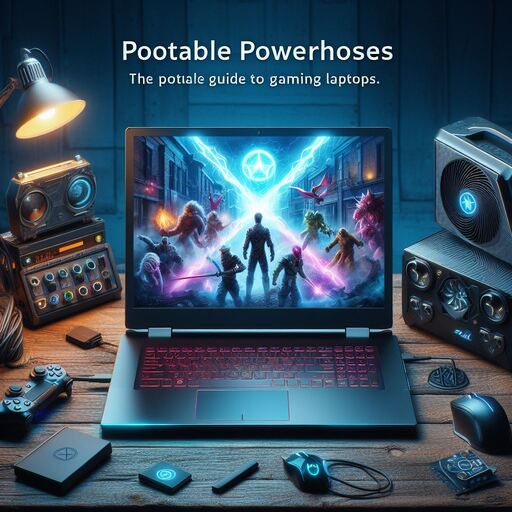Portable Powerhouses: The Ultimate Guide to Gaming Laptops
In the fast-paced world of gaming, mobility is key. Gaming laptops provide the perfect solution for gamers who want to take their passion on the go without sacrificing performance. These portable powerhouses pack high-end components and cutting-edge technology into sleek and compact designs, allowing gamers to enjoy immersive gaming experiences wherever they go. In this comprehensive guide, we’ll explore everything you need to know about gaming laptops, from key features and specifications to tips for choosing the perfect model for your gaming needs.
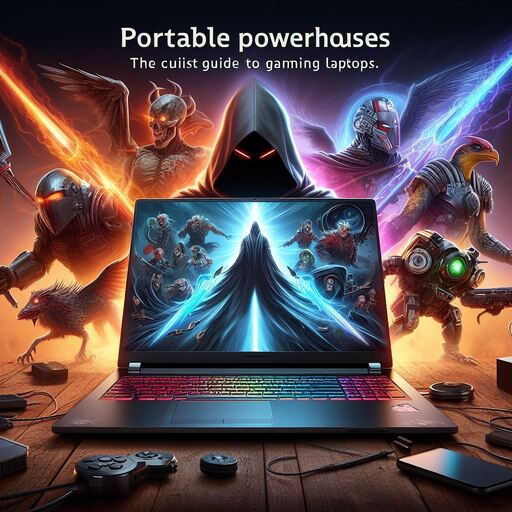
Understanding Gaming Laptop Essentials
Powerful Components:
Gaming laptops are equipped with powerful hardware components, including high-performance processors (CPU), dedicated graphics cards (GPU), ample RAM, and fast storage options such as SSDs (Solid State Drives). These components are specially optimized for gaming, allowing laptops to deliver smooth gameplay, stunning visuals, and fast load times even for the most demanding games.
Display Quality:
The display is a crucial aspect of any gaming laptop, as it directly impacts the gaming experience. Most gaming laptops feature high-resolution displays with fast refresh rates and low response times to minimize motion blur and input lag. Additionally, features such as NVIDIA G-Sync or AMD FreeSync technology help synchronize the display refresh rate with the GPU’s frame rate for smoother and tear-free gaming.
Portability and Build Quality:
Gaming laptops are designed to be portable, with slim and lightweight chassis that are easy to carry around. Despite their compact size, gaming laptops are built to withstand the rigors of travel and gaming sessions, with sturdy construction and premium materials that ensure durability and longevity.
Key Features to Consider
GPU Performance:
The GPU is one of the most critical components in a gaming laptop, as it directly impacts gaming performance and visual quality. When choosing a gaming laptop, consider the GPU model and specifications, such as VRAM (Video Random Access Memory) capacity and CUDA cores for NVIDIA GPUs or stream processors for AMD GPUs. Opt for a GPU that meets the requirements of the games you intend to play and offers sufficient performance headroom for future titles.
CPU Performance:
The CPU plays a vital role in gaming performance, particularly in CPU-intensive games or tasks such as streaming and content creation. Look for gaming laptops equipped with high-performance CPUs from Intel or AMD, with multiple cores and high clock speeds for multitasking and smooth gameplay. Consider factors such as thermal performance and power efficiency when evaluating CPU options for gaming laptops.
Display Features:
When choosing a gaming laptop, pay attention to display features such as resolution, refresh rate, response time, and panel type. Higher resolutions, such as Full HD (1920×1080) or QHD (2560×1440), offer sharper visuals, while faster refresh rates, such as 120Hz or 144Hz, provide smoother gameplay. Low response times, typically measured in milliseconds (ms), reduce motion blur and ghosting for clearer and more responsive visuals. Choose a display that strikes the right balance between resolution, refresh rate, and response time for your gaming preferences.
Tips for Choosing the Perfect Gaming Laptop
Identify Your Gaming Needs:
Before purchasing a gaming laptop, consider your gaming needs and preferences. Determine the types of games you plan to play, the level of performance you require, and any specific features or capabilities you prioritize. Whether you’re into competitive esports titles, open-world adventures, or graphic-intensive AAA games, choose a gaming laptop that meets your gaming requirements and offers room for future growth.
Set a Budget:
Gaming laptops come in a wide range of prices, from budget-friendly options to premium models with top-of-the-line specifications. Set a budget for your gaming laptop purchase and prioritize features and components based on your budget constraints. While higher-priced gaming laptops offer better performance and features, there are plenty of affordable options available that deliver excellent gaming experiences without breaking the bank.
Research and Compare:
Take the time to research and compare different gaming laptop models from various manufacturers to find the best fit for your needs. Read reviews, watch video demonstrations, and check user feedback to gain insights into the performance, build quality, and reliability of each laptop. Pay attention to factors such as battery life, cooling performance, keyboard quality, and port selection when evaluating gaming laptops to ensure they meet your expectations.
Maintenance and Care
Proper Ventilation:
Maintaining proper ventilation is crucial for the performance and longevity of your gaming laptop. Ensure that the laptop’s vents and fans are free from dust and obstructions, and use a laptop cooling pad or stand to improve airflow and dissipate heat during gaming sessions. Avoid blocking the laptop’s vents with objects or placing it on soft surfaces that can restrict airflow and cause overheating.
Regular Cleaning:
Regular cleaning is essential to keep your gaming laptop in optimal condition. Use compressed air to remove dust and debris from the keyboard, ports, and vents, and wipe down the screen and chassis with a microfiber cloth and screen cleaner. Be gentle when cleaning delicate components such as the display and keyboard to avoid damaging them.
Software Updates:
Keep your gaming laptop’s software and drivers up to date to ensure compatibility, security, and performance. Check for updates regularly through the manufacturer’s website or software utility and install any available updates for the operating system, drivers, and gaming software. Updating your laptop’s software can improve stability, fix bugs, and enhance gaming performance.